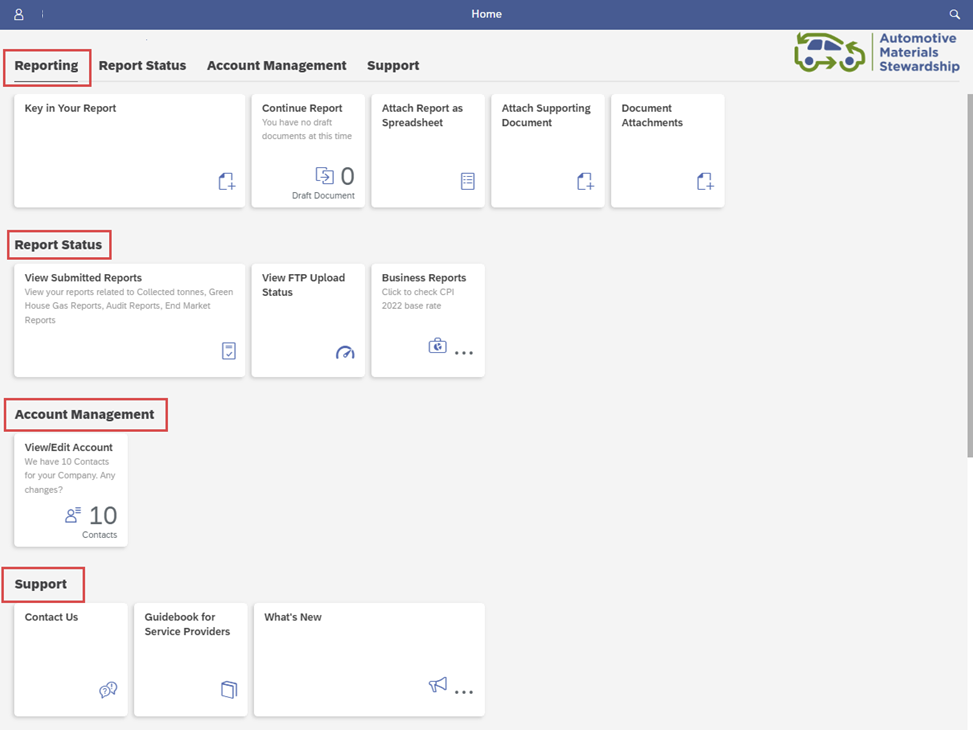Getting Started
This article introduces the WeRecycle Portal, which allows AMS Service Providers manage their account and submit reports.
AMS uses the WeRecycle Portal, a proven and secure online system used by producers and recycling programs across Canada. This section introduces Service Providers to the portal and provides guidance on how to manage their account(s) and submit reports.
Support
The Service Provider Reporting team is available to support AMS Service Providers as you prepare and submit your reports and to provide responses to administrative and technical questions.
Email: serviceprovider@autostewardship.ca
Phone: 1-888-575-4870
Logging into the Portal
Home Page
You can access the home page from anywhere in the Portal by using the ‘Home’ button at the top of the screen.
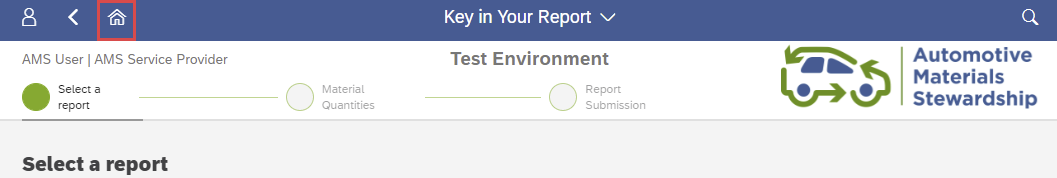
The home page includes a dashboard for various Portal activities:
Reporting
- Key in Your Report: Submit a claim by keying information directly into the Portal.
- Continue Report: Continue editing a saved draft claim.
- Attach Report as Spreadsheet: Submit a claim by uploading information via downloadable Excel spreadsheet template.
Report Status
- View Submitted Reports: Access to previously submitted claims.
- View FTP Upload Status: Monitor the progress of a submission via FTP.
Account Management
- View/Edit Account: View and update your organizations address, contact information and roles for each contact.