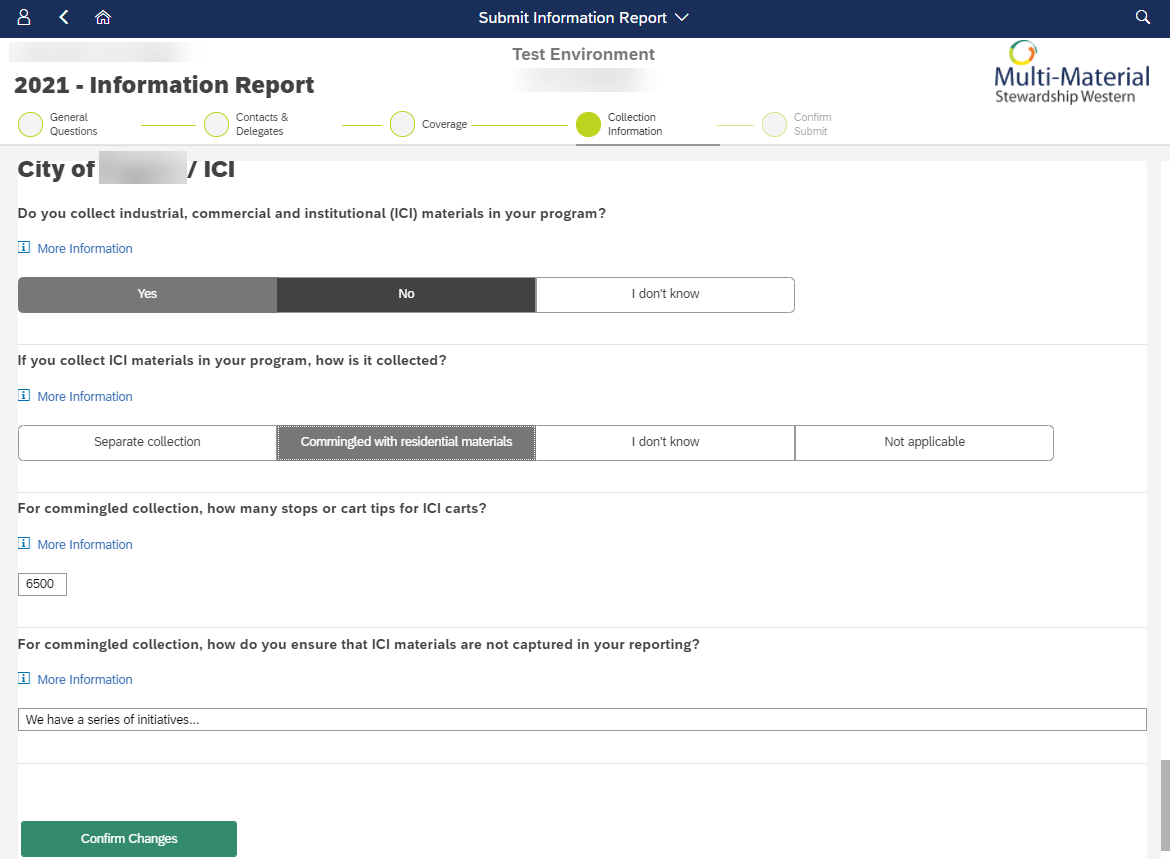Coverage
Overview
Review the information in the tables to determine if it needs to be updated:
- Household counts for each type of service (curbside, depot, multi-family). Please provide your multifamily household count separately from your curbside household count even if they are combined in your Services Agreement.
- Population count
- Click 'Confirm There's No Change' if everything is correct.
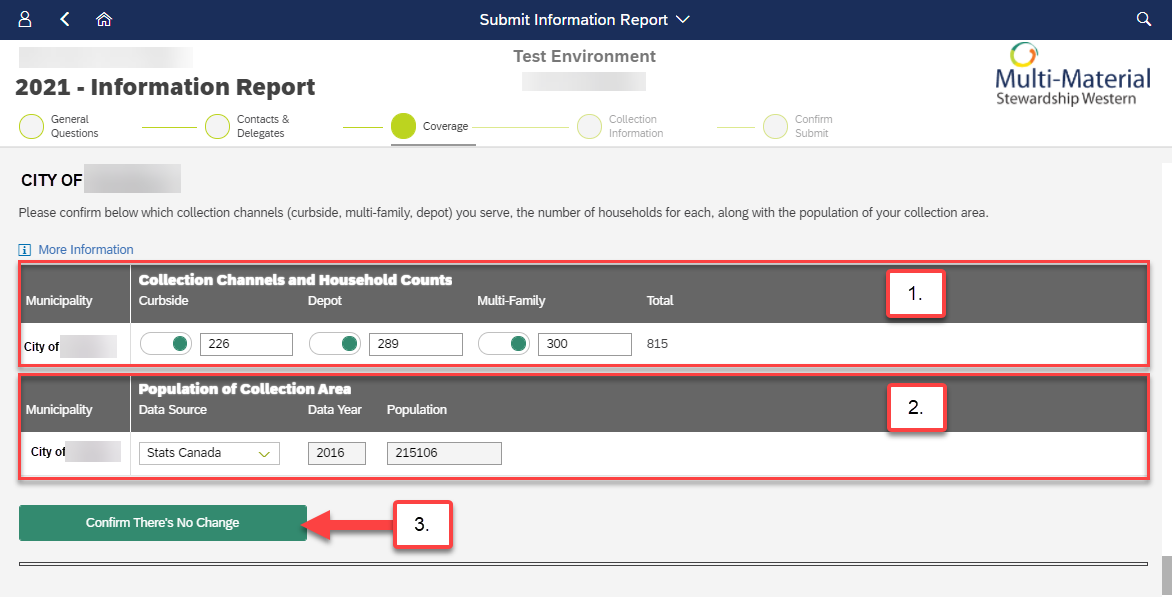
Edit Household or Population Counts
If any changes need to be made, follow these steps:
- Use the toggle button to indicate if Curbside collection is taking place. Do the same for Depot and Multi-Family.
- If a Household Count needs to be updated, type the revised figure in the applicable cell.
- If you are providing your own figure for your population count, change the dropdown from 'Stats Canada' to 'Municipality Data'
- If applicable, enter your revised population count in the cell.
- Click 'Confirm Changes' once everything that needs to be changed has been updated.
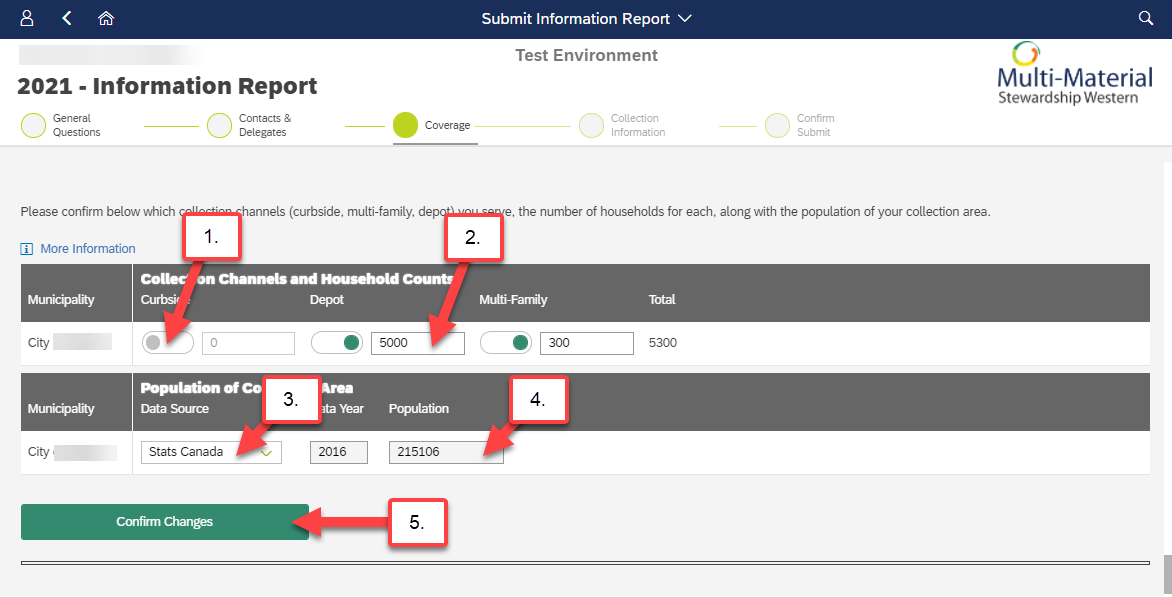
Industrial, Commercial and Institutional (ICI)
Please answer the questions related to your ICI materials.
When answering the question "For commingled collection, how many stops or cart tips for ICI carts?" please be sure to include only those tips that are combined with residential material.