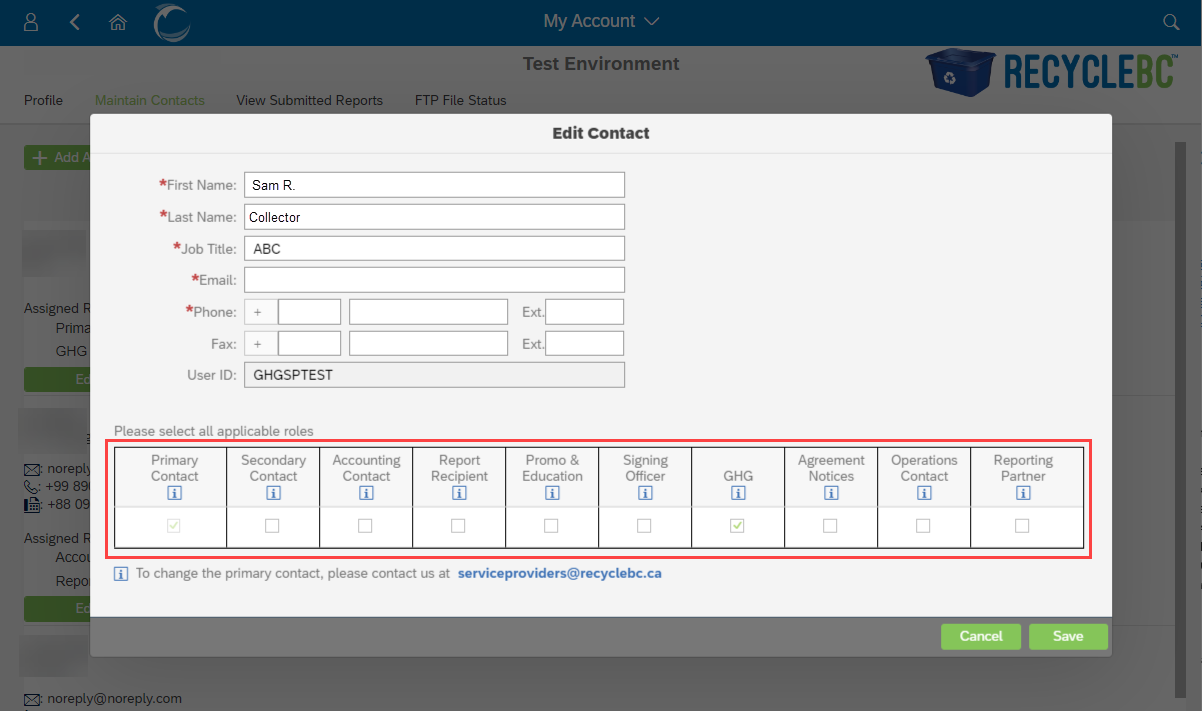WeRecycle Portal Overview
Home Page
The home page includes a dashboard for the various activities you may undertake on the Portal. The most relevant are:
- View/Edit Account: Manage your account information and organization’s contacts.
- Please check now to ensure your contacts are up to date!
- Key in Your Report: Submit a GHG report by keying information directly into the Portal.
- Attach Report as Spreadsheet: Submit a GHG report by uploading information in an Excel spreadsheet.
- Attach Supporting Document: Submit supporting documentation for your GHG claims, including No Emissions report types.
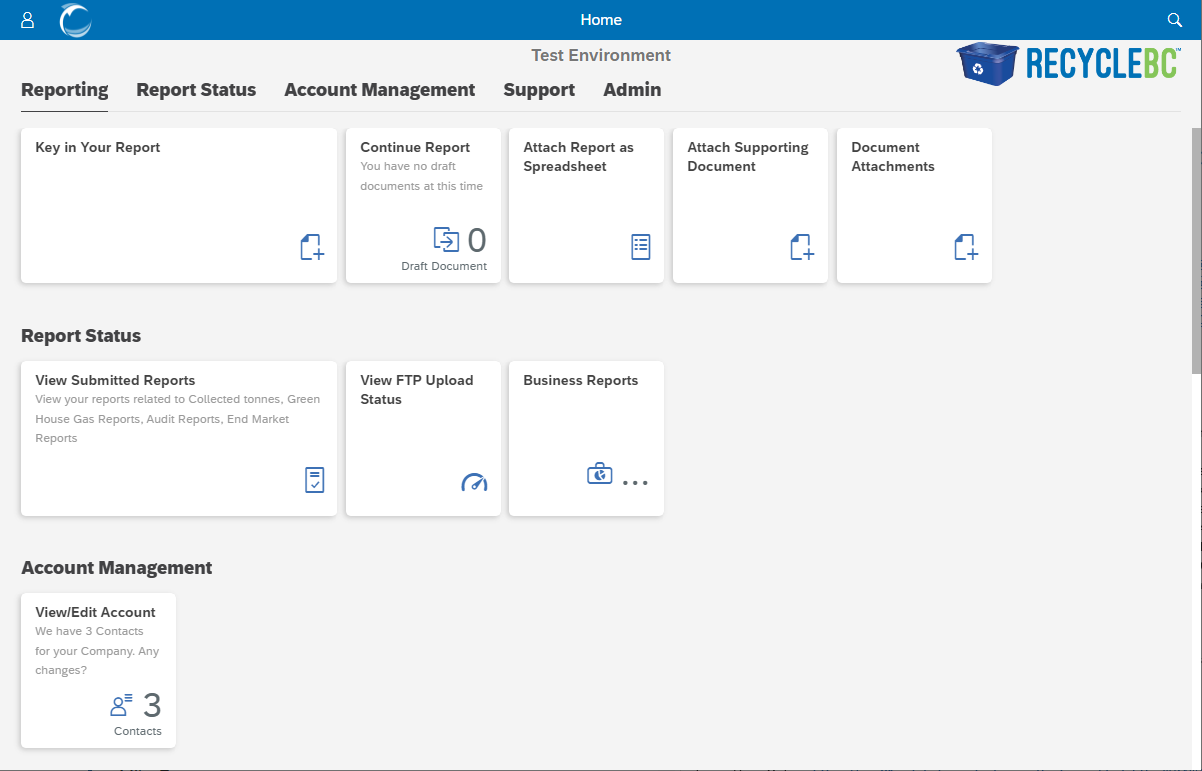
Manage Account and Contacts
From the home page, click the ‘View/Edit Account’ tile to update your organization’s account information and contacts. Primary Contacts cannot be changed via the Portal.
To change a Primary Contact, please contact the Service Provider Reporting team and send them the completed form. Click here to download the Primary Contact Change Request Form.
Profile
Use the ‘Profile’ tab to review or edit your organization’s name and address. Click ‘Change Details’ to make and save your changes.
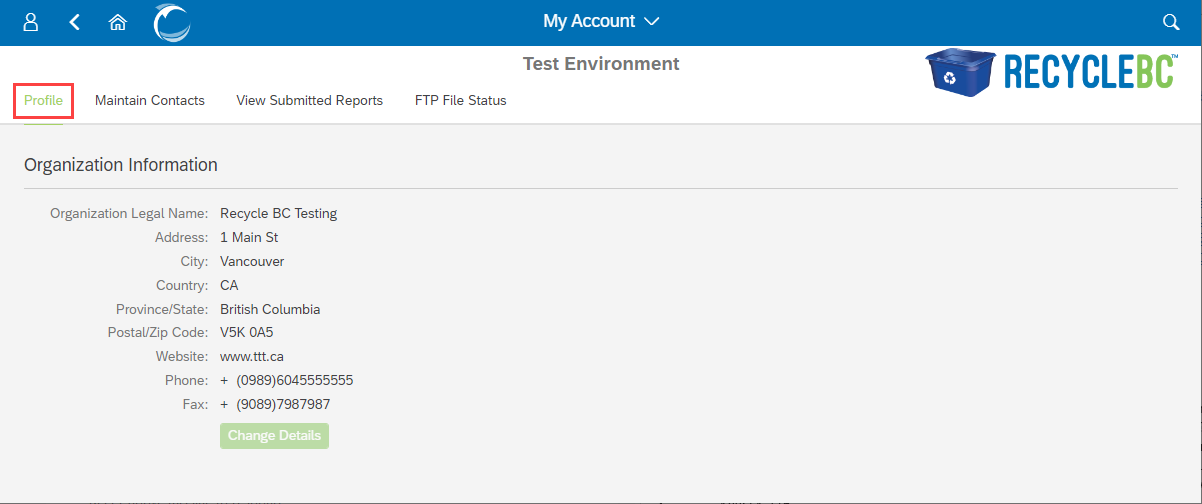
Maintain Contacts
Please review your contacts periodically to ensure they are up to date.
- Use the ‘Add Another Contact’ button to list a new person on your account.
- The newly added contact will then receive an email with the user ID and a temporary password. To complete the contact set-up, the new user must log in to the portal and assign their own unique password.
- Use the ‘Edit’ button to update the email, phone number or other information for an existing contact.
- Use the ‘Delete’ button to remove a contact. Note: Primary contacts cannot be removed.
- Please note that only a Primary Contact will be able to modify contacts (inclusive of GHG contacts). Please refer to Contact Roles for additional information on contact roles.
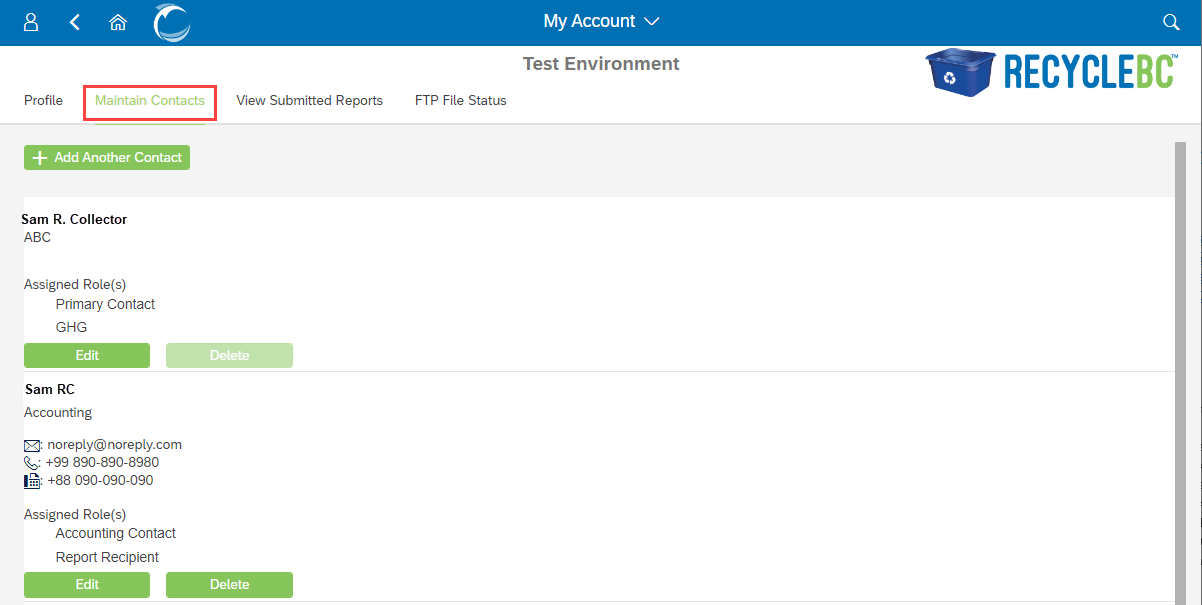
Edit Contacts
After clicking ‘Edit Contact’, a pop-up screen will allow you to update a contact’s information and change the roles assigned to that contact, if required.
Click ‘Save’ once you’ve entered all your changes.
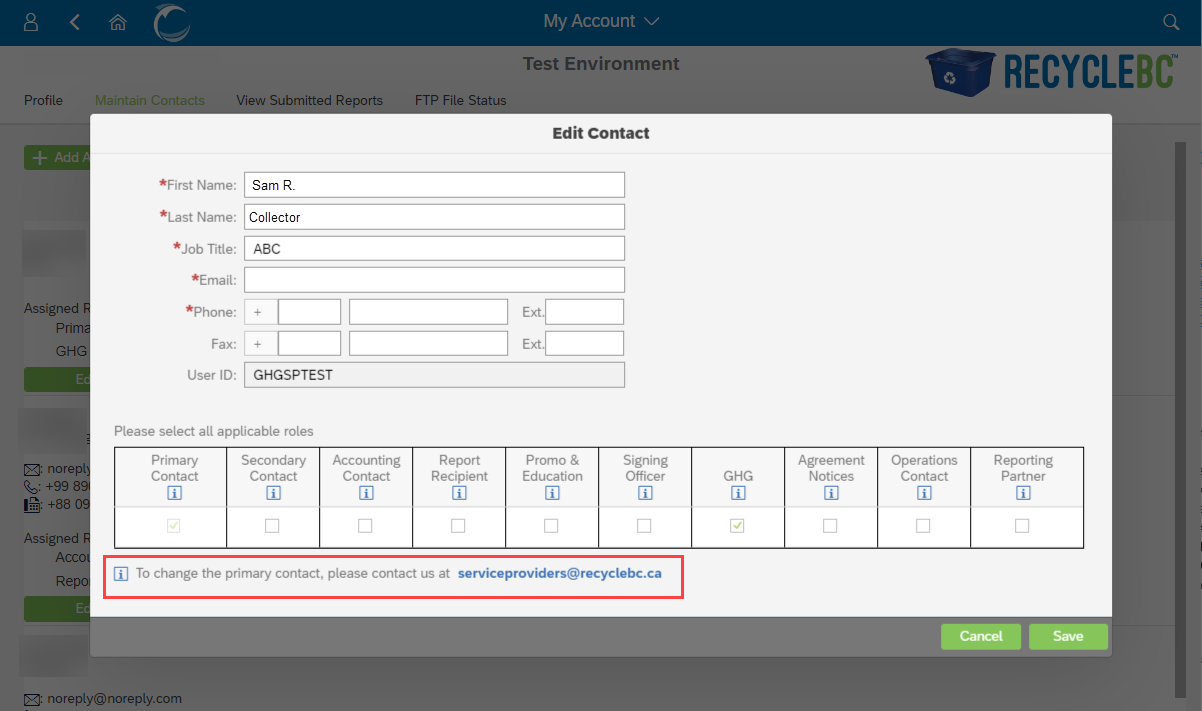
Contact Roles
There are a variety of contact roles available to be assigned:
- Primary Contact: The point person for details related to your organization.
- There can only be one Primary per account.
- Secondary Contact: The backup person in case the Primary Contact cannot be reached.
- Accounting Contact: The person who will be contacted regarding your normal recycling payments.
- Report Recipient: The person who will have access to previously submitted recycling reports.
- GHG Contact: The person responsible for submitting GHG reports.
- Operations Contact: The person responsible for all inquiries related to operations and collection services.