Getting Started
Start Your Report
After logging into your WeRecycle Portal account, select ‘Submit Annual Information Report’ from the home page.

Next, click the applicable row to select the collector and the year for which you would like to report. The ‘Status’ column indicates the progress of each required report.
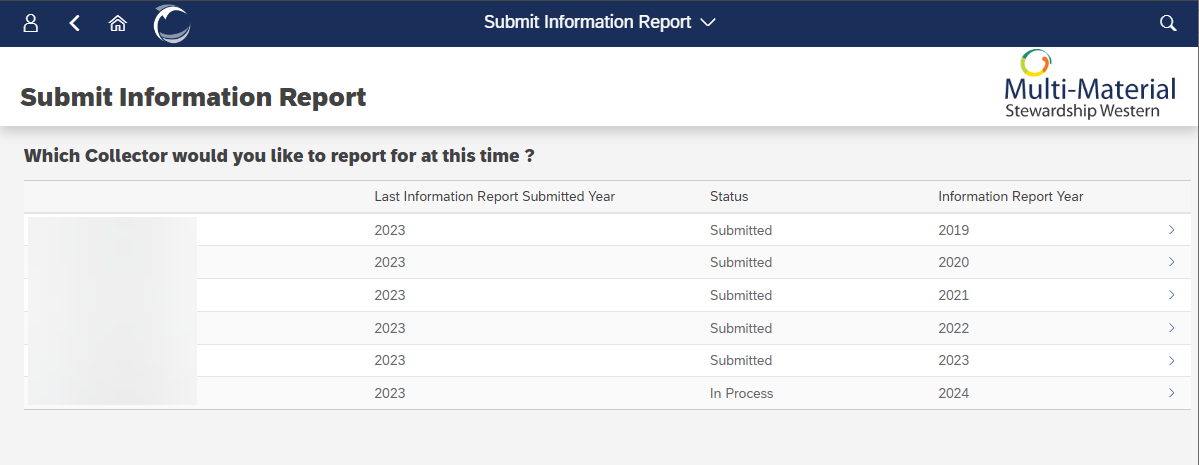
After selecting the applicable report, you will need to provide information for the following sections, with your progress tracked at the top of the report page:
- General Questions
- Contacts and Delegates
- Coverage
- Collection Information
- Confirm Submit

