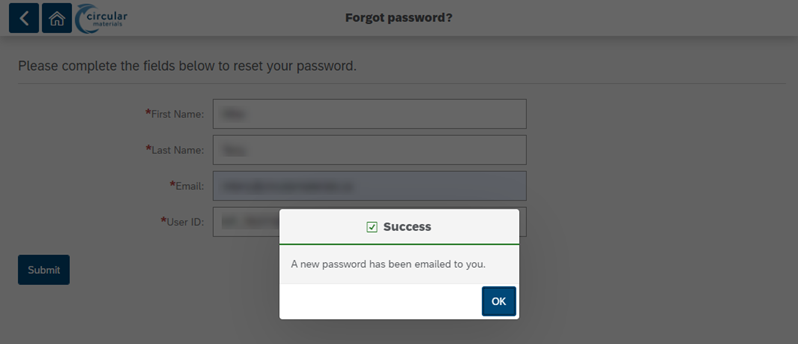WeRecycle Portal - Getting Started
This guide provides direction on how to use the WeRecycle Portal (the Portal) to report WPP claims and GHG emissions.
Browser Requirements
The WeRecycle Portal supports the browsers listed below. Please ensure your browser allows pop-ups.
- Apple Safari
- Firefox
- Google Chrome
- Microsoft Edge
- Microsoft Internet Explorer
Support
The Service Provider Reporting team is available to support you as you prepare and submit your reports.
Please reach out to us with any questions:
WPP Reporting and Claims
- Email: serviceprovider@multimaterialsw.ca
- Phone: 1-888-575-4870
GHG Reporting and Claims
- Email: greenhousegas@multimaterialsw.ca
- Phone: 1-855-886-4558 (option 4)
Initial login information has been distributed to your organization’s Primary or Reporting contact. If you have not received login information, please connect first with your Primary or Reporting contact to verify if login information has been received.
Logging into the Portal
Users logging into the Portal for the first time, or with a temporary password, will be prompted to update their password.
Existing users, please enter your user ID and password to login.

To update your password, key the initial password in to the first password field. Then key in a password of your choosing into the next two password fields, noting the password security requirements.
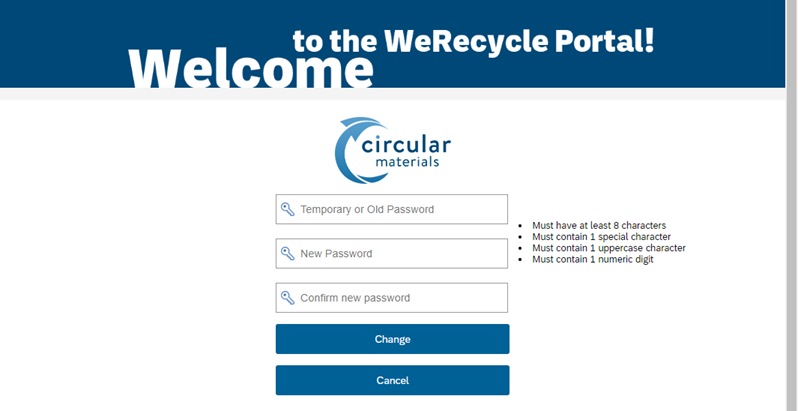
Resetting your Password
On the login page, click ‘Forgot Password?’ to reset your password as needed. For security reasons, you will need to provide your first name, last name, email address and user ID to continue.
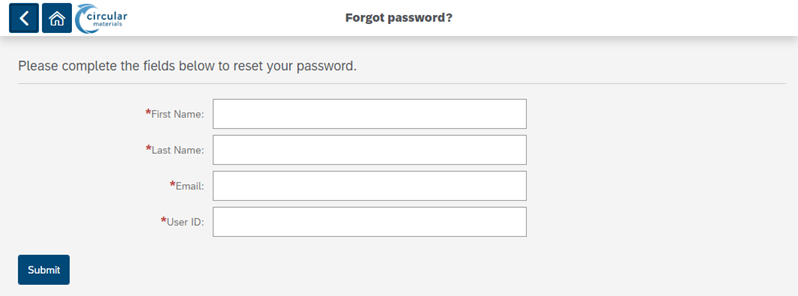
You will receive a password reset email with a new initial password. If you encounter any issues, please contact Service Provider Reporting team for assistance.