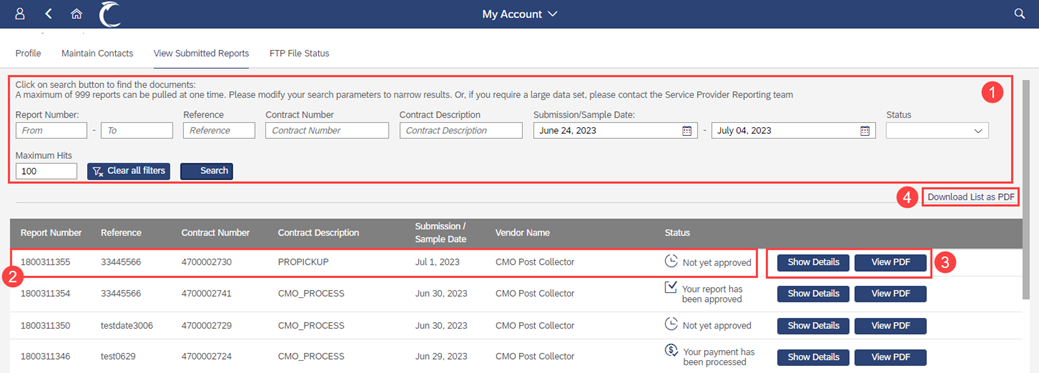View Submitted Reports
The ‘View Submitted Reports’ tile presents a list of previously submitted claims.
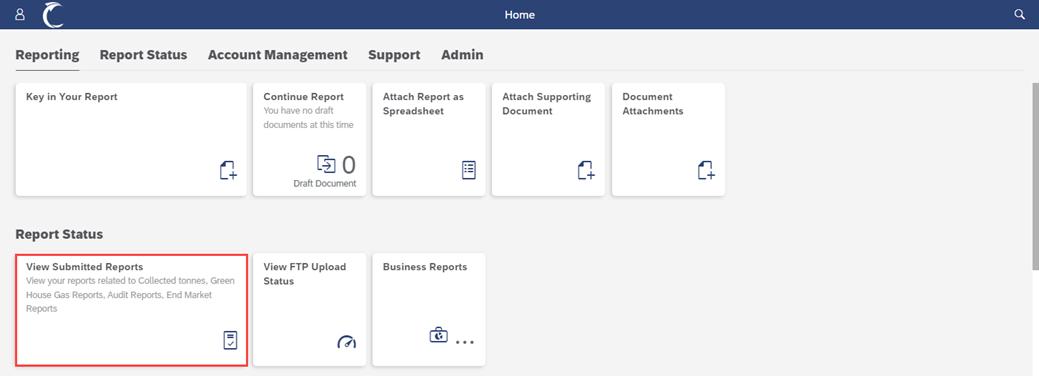
- Search by report number, contract description, submission date or status. Click ‘Search’ to populate the list of reports that matches the criteria entered.
- The table will display the details of the reporting, including the report status for each report.
- ‘Show Details’ will display an overview of the submitted report details. ‘View PDF’ will open a PDF version of the submitted report, which can then be downloaded.
- ‘Download List as PDF’ will display a PDF version of the submitted report list.
- The PDF will open in another window and can be downloaded by clicking the ‘Download’ icon in the top right of the black bar beside the print icon.
| Report Status | Description |
|---|---|
| Not yet approved | The report has been received and the SPR team will be conducting a review of the data |
| Approved | The report has been validated and approved |
| Your Payment is in process | The approved report has been booked for payment, and will be received in net 30 days |
| Your payment has been processed | The payment has been released via EFT |