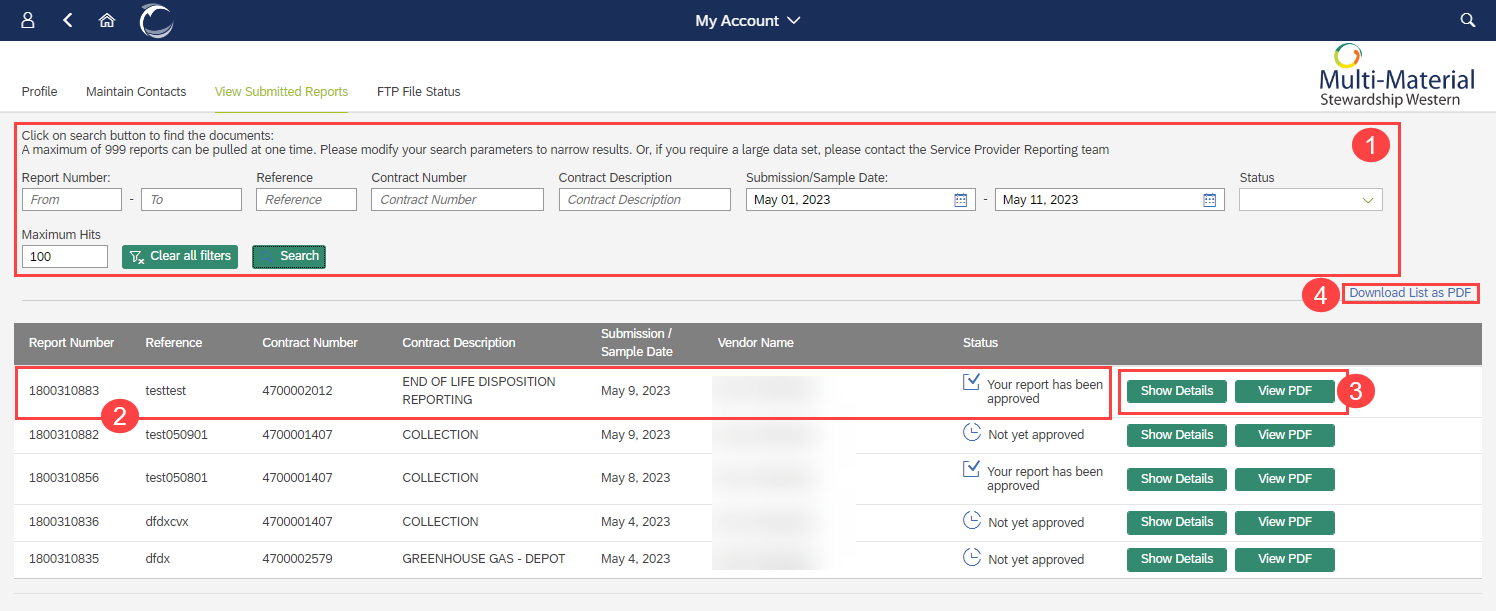View Submitted Reports
Overview
The ‘View Submitted Reports’ tile presents a list of previously submitted claims.
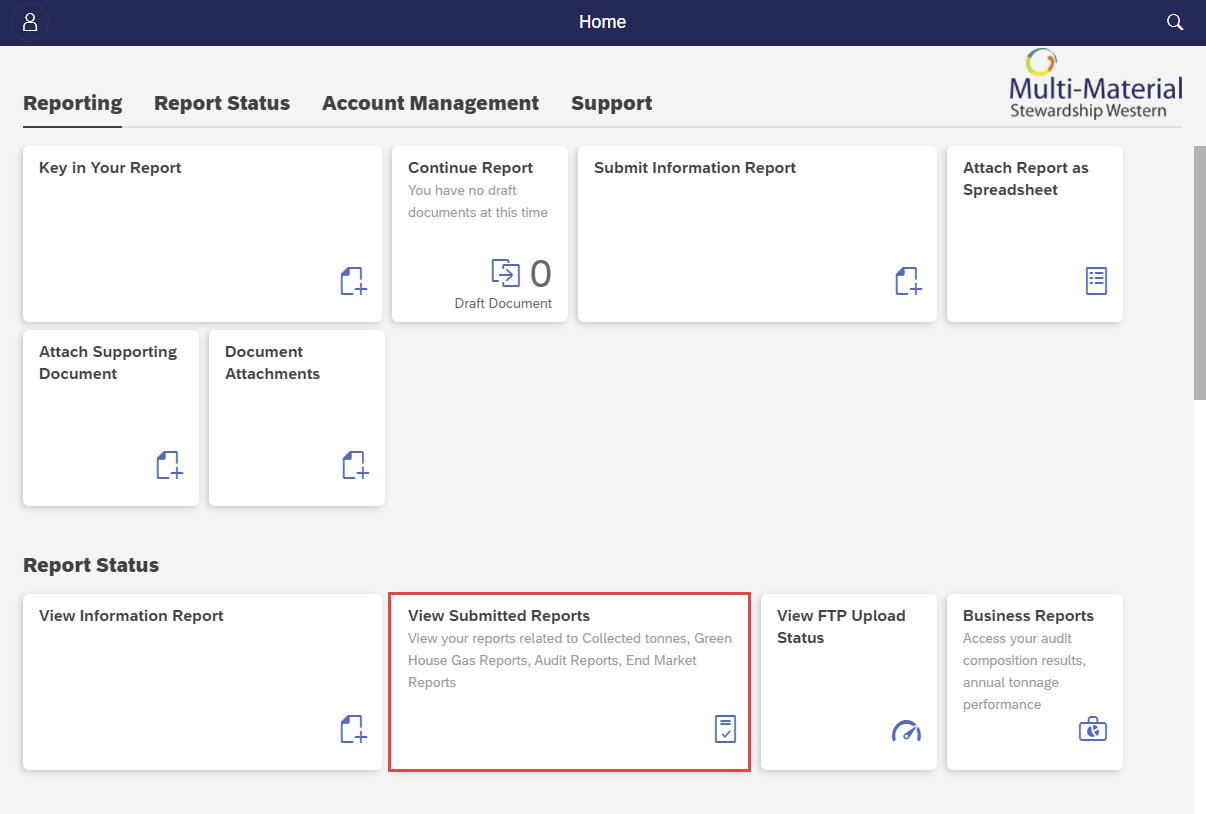
- Search by report number, contract description, submission date or status. Click ‘Search’ to populate the list of reports that matches the criteria entered.
- The table will display the details for each report.
- ‘Show Details’ will display an overview of the submitted report details. ‘View PDF’ will open a more thorough PDF version of the submitted report, which can then be downloaded.
- ‘Download List as PDF’ will display a PDF version of the submitted report list.
Please note that it is normal for GHG Reports to remain permanently in ‘Not yet approved’ status.