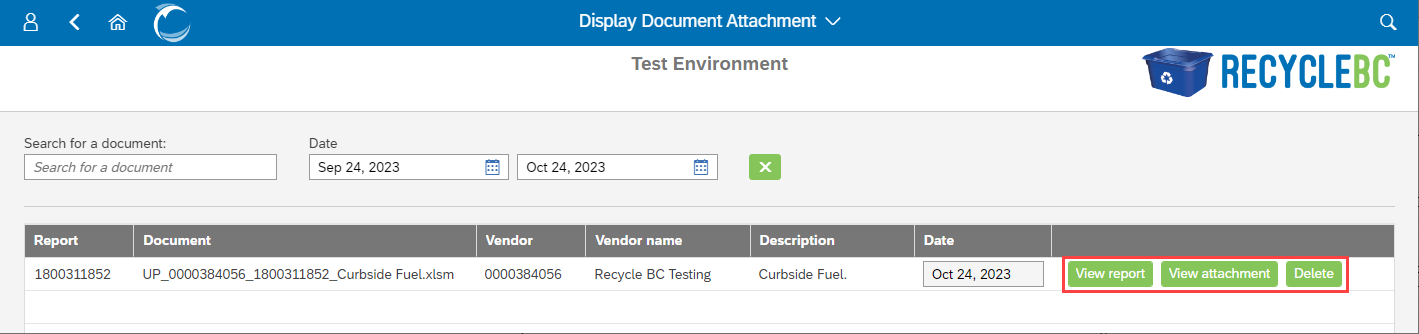Attach and View Supporting GHG Documents
The Attach Supporting Document tile found on the Home page is where documentation can be submitted in order to support a No Emissions report type.
Please have the your Report Number ready (1800******). This can be found in the View Submitted Reports section of the portal.
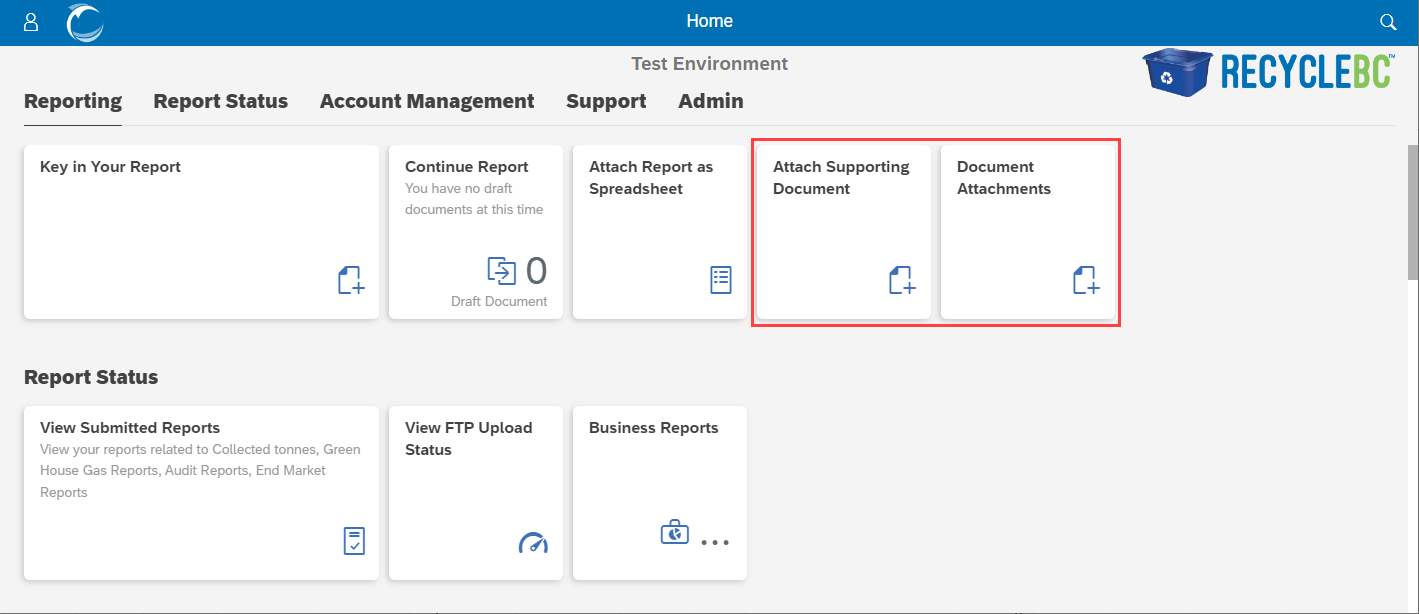
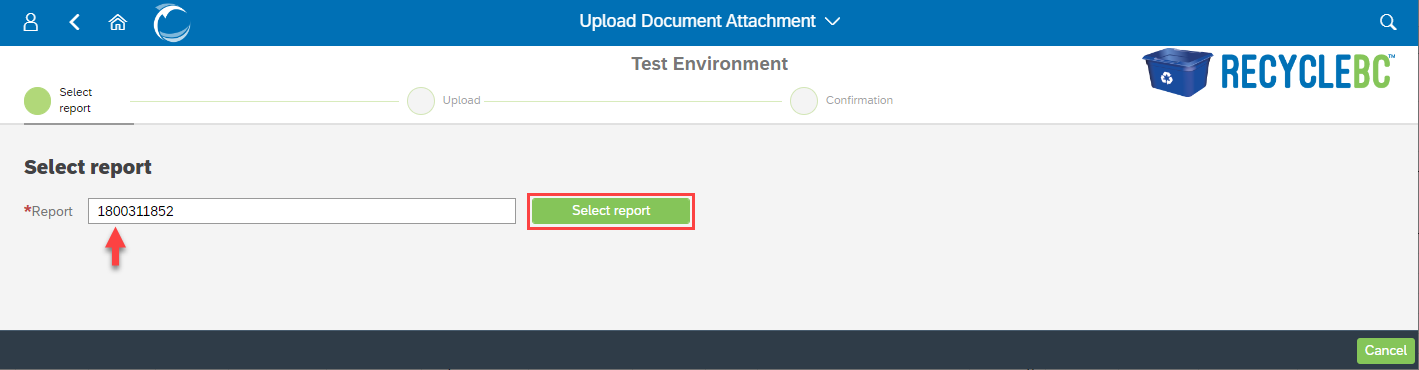
You can drag and drop the .txt file into the ‘No files found’ area or click the ‘+’ sign to search for the file and attach it.
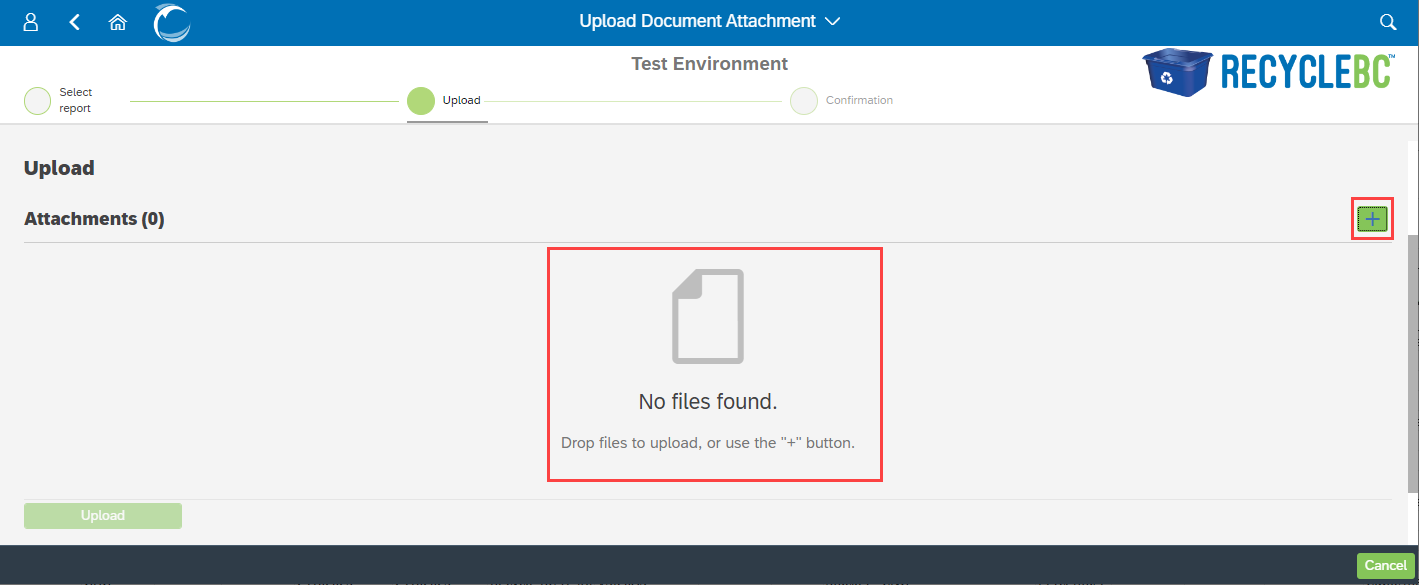
Add a description to the attached file. This field is limited to 15 characters. Once complete, click ‘Set description’ button.
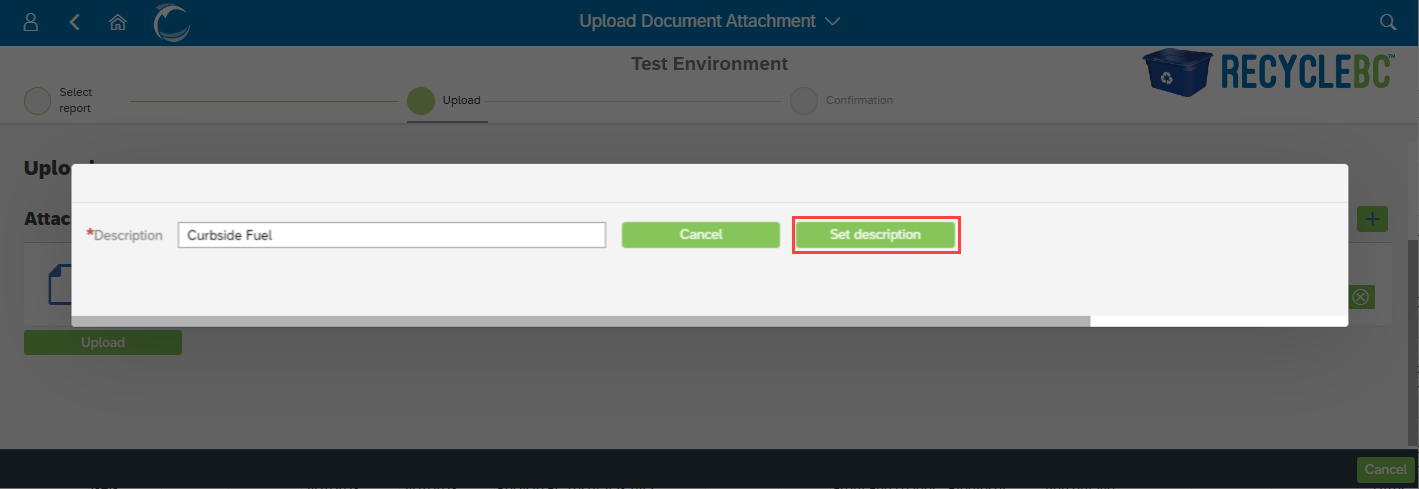
You’ll see the file uploaded with the document number reference and the chosen description. Click the ‘x’ to remove the document and select ‘Upload’ if complete.
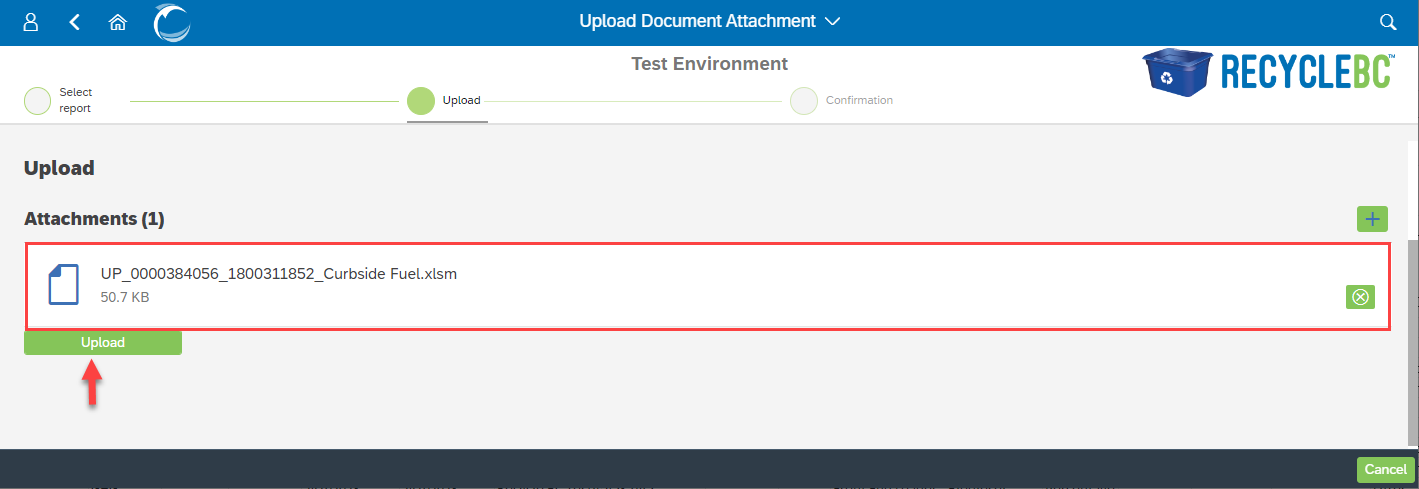
A confirmation will appear.
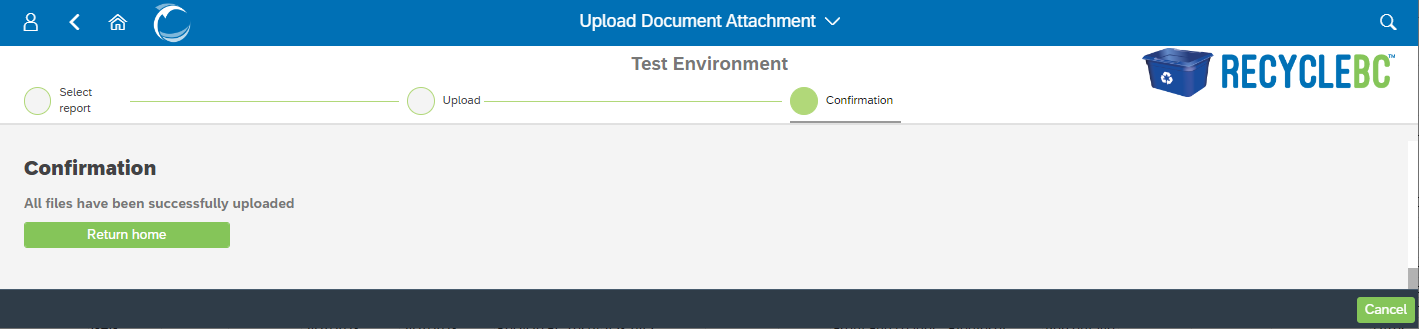
The ‘Document Attachments’ tile will show you all supporting documentation that has been submitted. You can view the report that the supporting documentation is in reference to, as well as the supporting documentation itself. You can also delete supporting documents from this screen if necessary.