No Emission GHG Report
What happens if I don't have GHG data to report for a specific contract or Originating Site?
Please note if you do not have any GHG data to report, a quick 'No Emission' report submission is still necessary in order for GHG reporting to be considered complete.
Submitting this report shows SK Recycles that there are no emissions available or attributable for the contract and/or originating site and will allow the system to properly recognize that all necessary reporting has been submitted.
How to Report for No Emissions?
Please fill out the mandatory sections of the report (document number, reporting period and originating site(s)). If you require further information to assist you, please reference the Fields and Buttons section.
There are two line items to choose from when submitting a No Emissions report type:
- GHG Data Not Available: There may still be emissions to report but the collector is unable to compile or access the data
- Zero Emissions: For contract types and/or originating sites that have zero emissions to report.
Locate the applicable material line(s) in the portal and enter ‘1’ for both the % attributed to SK Recycles and also for the Qty. attributed to SK Recycles.
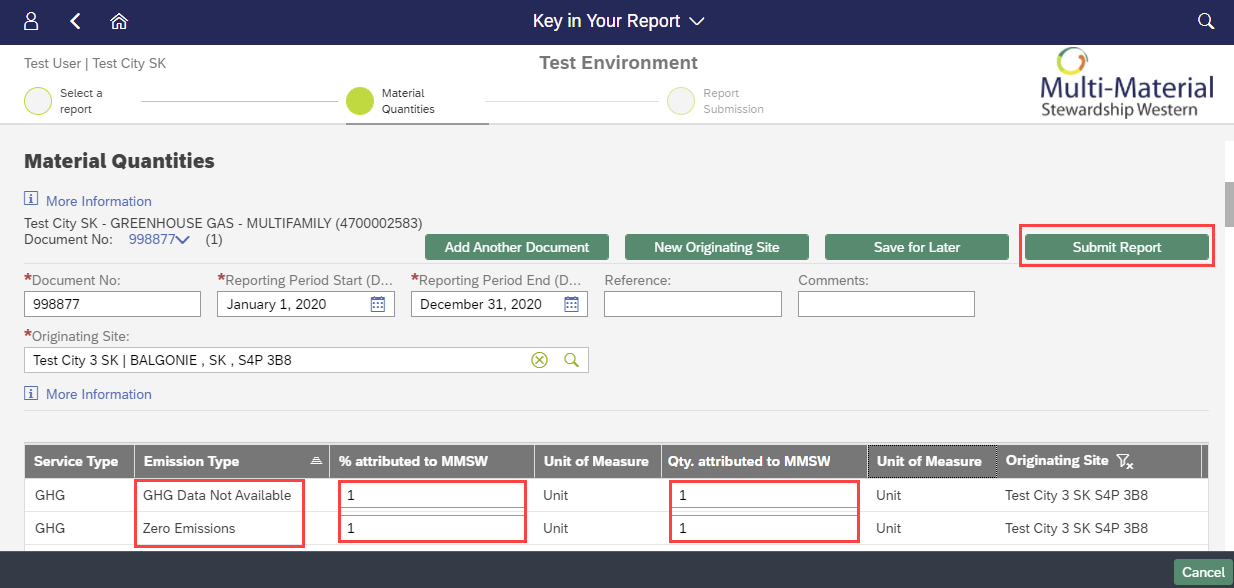
Please do this for all applicable originating sites under the selected contract type. For assistance on adding multiple originating sites to a single report, click here and navigate to the instructions for 'New Originating Site'.
Once complete, submit report.

