Registration Guide
About Our Services
Thank you for your interest in Automotive Materials Stewardship. We are here to assist producers of antifreeze, oil containers and oil filters in meeting their recycling obligations.
Under the Hazardous and Special Products (HSP) Regulation producers either manage their obligations themselves or join a Producer Responsibility Organization (PRO).
AMS is registered as a PRO with the Resource Productivity and Recovery Authority (RPRA). Our website has additional information on the benefits of joining the Producers’ PRO.
This document provides a step-by-step guide for producers to make AMS their PRO and benefit from our comprehensive services.
If you require assistance with your registration, please contact us at producers@autostewardship.ca or 1-888-575-4870 or visit our website at https://www.automotivematerialsstewardship.ca
Glossary
| Terms | Definitions |
|---|---|
| AMS | Automotive Materials Stewardship |
| HSP | Hazardous and Special Products Regulation |
| PRO | Producer Responsibility Organization |
| RPRA | Resource Productivity and Recovery Authority |
| RRCEA | Resource Recovery and Circular Economy Act |
Step-By-Step-Guide
There are three steps to complete registration with AMS. Note that under the Hazardous and Special Products Regulation, RPRA confirms all producers’ obligation or exemption status as part of its own registration process.
Once you’ve completed Step 1, you can complete Step 2 and 3 in any order.
- Step 1: Register your company with AMS
- Step 2: Register with RPRA and obtain your Registry ID Number
- Step 3: Complete AMS Customer Agreement
Register Your Company with AMS
New Users of the Werecycle Portal
Producers new to the WeRecycle Portal need to complete the steps below. Current WeRecycle Portal users can skip to Current WeRecycle Account.
Go to https://werecycle.circularmaterials.ca and select Create an Account.

Create a new account, select Steward.

Add your contact information.

Upon completion, you will receive an email with a Portal User ID and temporary password. The email will request that you return to the WeRecycle Portal to complete your registration
Log in with your temporary password and update it with a secure personal password.
Click Register Steward

Fill in Organization information. When selecting a sector, please choose the option that best describes your business.

Your WeRecycle account has been created. Make note of your stewardship number – it is important to keep for your records as it is your unique identification number.

Please continue your registration with AMS.

Designate a Primary Contact and add a Secondary Contact if applicable. If there is no Secondary contact, click the trash can icon.

Complete your registration by uploading a signed copy of the Membership Agreement. To navigate to the Home page, click Navigate Home.

Current WeRecycle Portal Account
After logging in to your account, select Register for Another Program under Account Management.

Choose Automotive Materials Stewardship.

Assign a Primary contact by using an existing contact or creating a new one.
The role of Signing Officer can be assigned to a current contact (e.g. a Primary or Secondary contact) or by clicking on Add Another Contact. This person can legally bind your organization and may also sign your Customer Agreement. This contact information is required under the HSP regulation.

The Primary Contact will receive an email with the system registration confirmation.
Click here to download the AMS Customer Agreement.

Register with RPRA and obtain your Registry ID number
This step is required for producers that have not yet registered with RPRA, including those new to the Ontario market. Going forward, producers that were customers of other PROs and that move over to AMS will need to inform RPRA of their new PRO services provider.
RPRA determines if producers of HSP materials are obligated or exempt. Producers are required to complete a registration form and email it to RPRA as an attachment. Registrations were due by November 30, 2021.
HSP registry information is available on the RPRA website: https://rpra.ca/programs/hazardous-andspecial-products/registry-resources-for-hsp/
The following information must be provided to RPRA:
- Contact details
- PRO retained by the producer
- Registration Report (total weight of each applicable HSP supplied in Ontario in 2018, 2019 and 2020 based on new definitions)
- Registry fees
- If you are a supplier of oil filters your oil filter target will also be provided via the RPRA registration form. Please keep this information on hand as you will be asked to provide your individual target to AMS PRO.
For assistance and further information contact RPRA at registry@rpra.ca or1-833-600-0530
RPRA will provide all registered producers an 8-digit Registry ID Number. Once you have this number, you will need to login to the WeRecycle Portal and add it to your account.
Go to Account Management and select View/Edit Account.
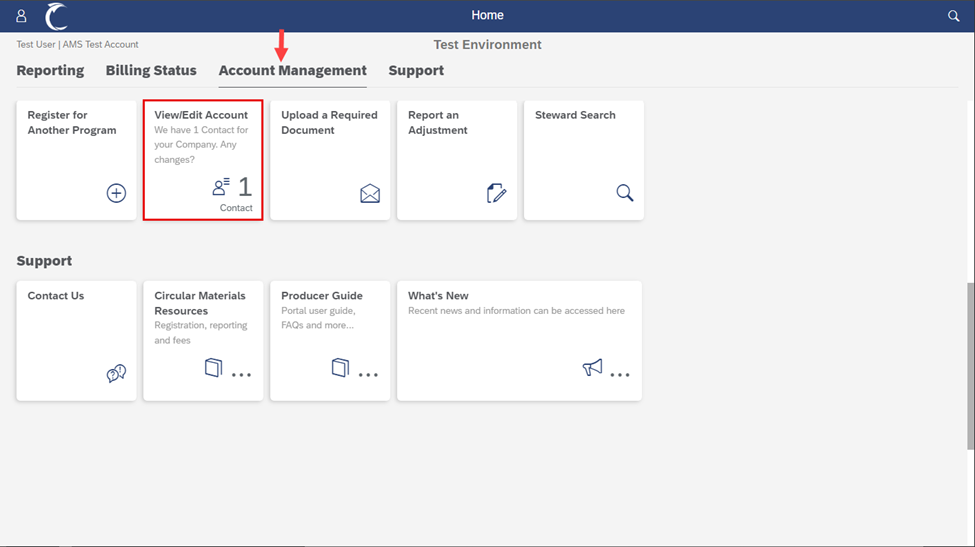
Select Programs from the top menu and enter the 8-digit number in the Registry ID field.

Complete Your Customer Agreement
Click here to download the AMS Customer Agreement.

Review the Customer Agreement. AMS utilizes a standard form agreement to support a fair and level playing field. If you have any questions about the agreement or any other part of the registration, please contact us at producers@autostewardship.ca or 1-888-575-4870.
Please ensure that the Signing Officer identified in Step 1 of the registration process signs the Agreement.
Make a PDF copy of your signed Agreement and upload it by clicking on Account Management and selecting Upload a Required Document.
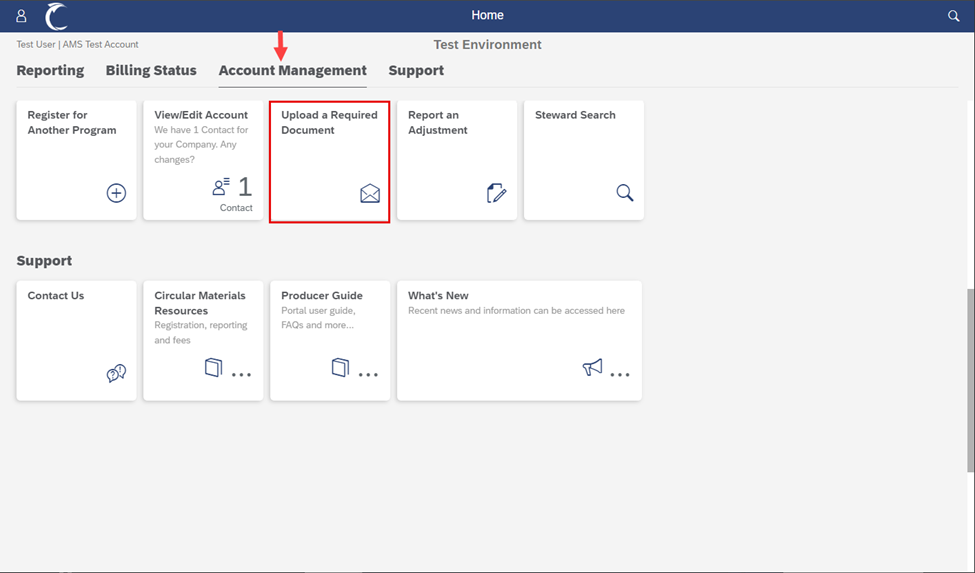
Choose Automotive Materials Stewardship from the program drop down and Customer Agreement for the document type. Add the PDF document and click Save.

Thank you for becoming an AMS customer!


