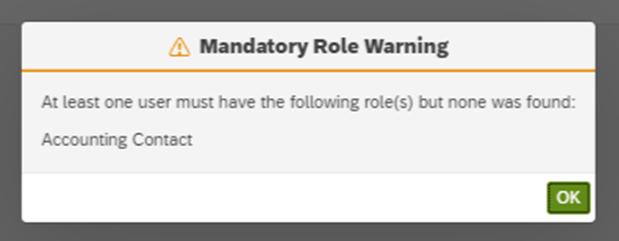Manage Account and Contact Information
The View/Edit Account tile is where you can review organization information such as address and contact details, as well as manage and maintain program contacts. Please view the Service Provider Contact Roles article to see a detailed description of the various contact assignments available.
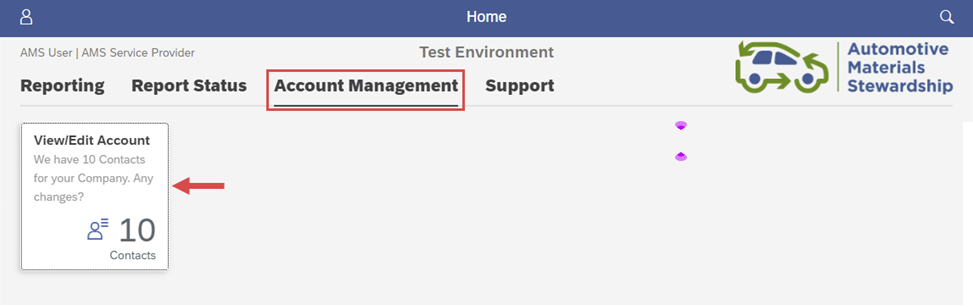
Profile
Use the ‘Profile’ tab to review or edit your organization profile. If you are Primary Contact of your organization, click ‘Change Details’ to make changes to your organization profile.
Please ensure your organization profile is up to date.
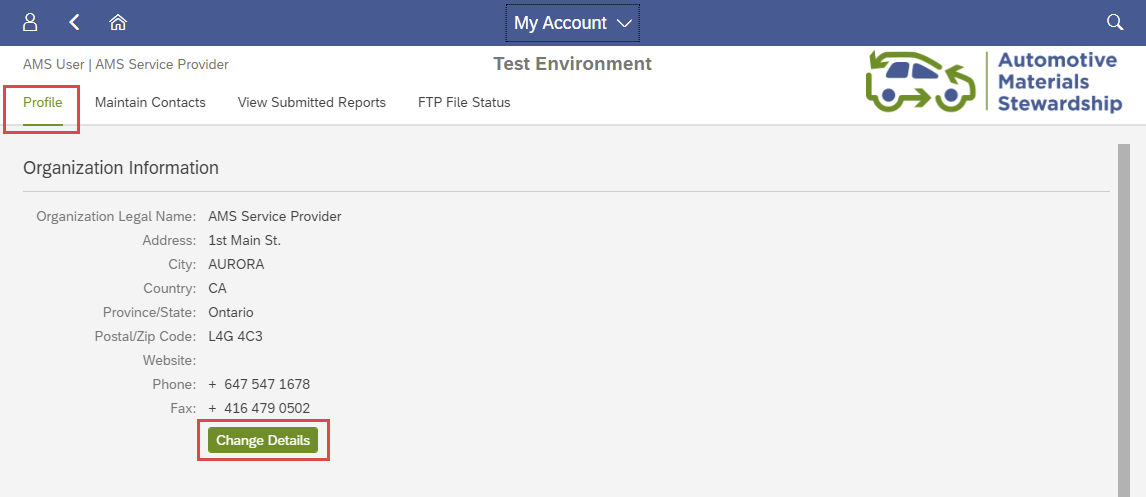
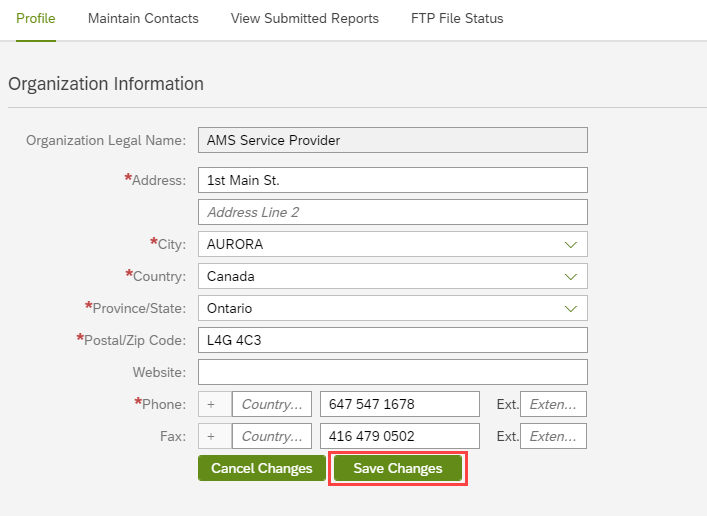
Contact Management
If you are the Primary Contact person for your organization, you will be able to maintain contact information on behalf of your organization. Other contacts will only be able to review the information.
Add a New Contact
Click ‘Add Another Contact’ button to add a new contact.
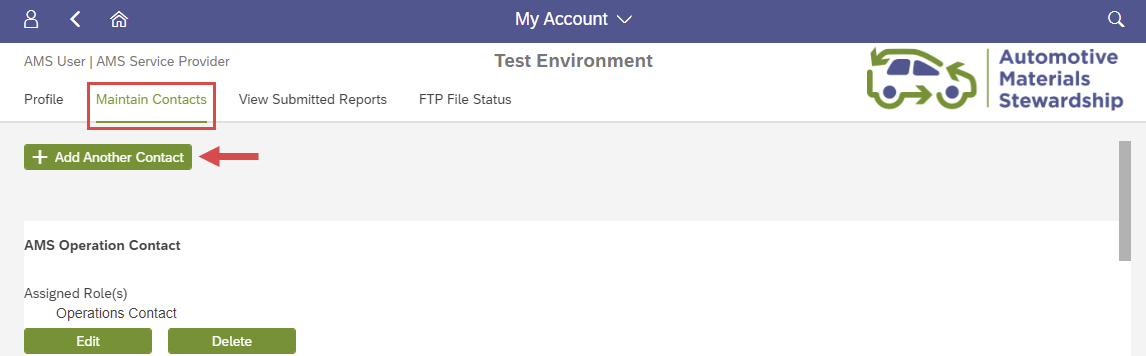
Provide the contact person’s information: First name, last name, title, e-mail, phone number and desired User ID.
Please view the Service Provider Contact Roles article to see a detailed description of the various contact assignments available.
Assign the applicable role(s) to the new contact. To change a Primary Contact, or Agreement Notices Contact please contact the Service Provider Reporting team. The Primary Contact change form can be found on the AMS website.
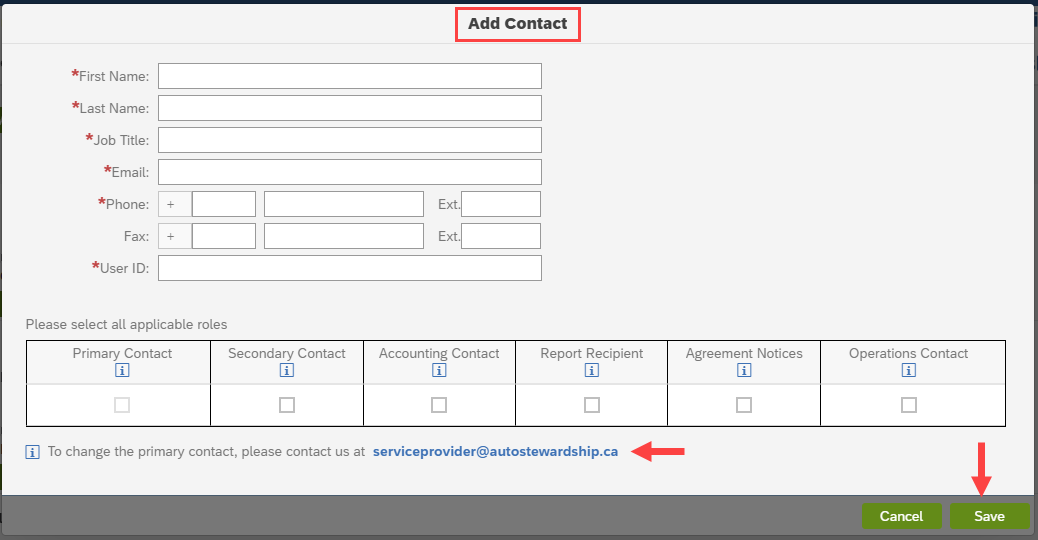
After saving, you will receive a confirmation message on screen.
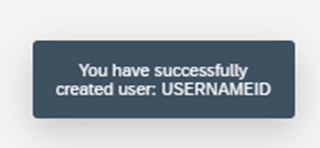
The newly added contact will then receive an email with the user ID and a temporary password. To complete the contact set-up, the new user must login to the portal and assign their own unique password.
Edit Contact
You can manage existing contact information and/or change the applicable role assigned to the user.
If the contact person changes for an existing role type, the previous contacts’ User ID/profile should be deleted. A new user requires a newly created User ID and contact profile.
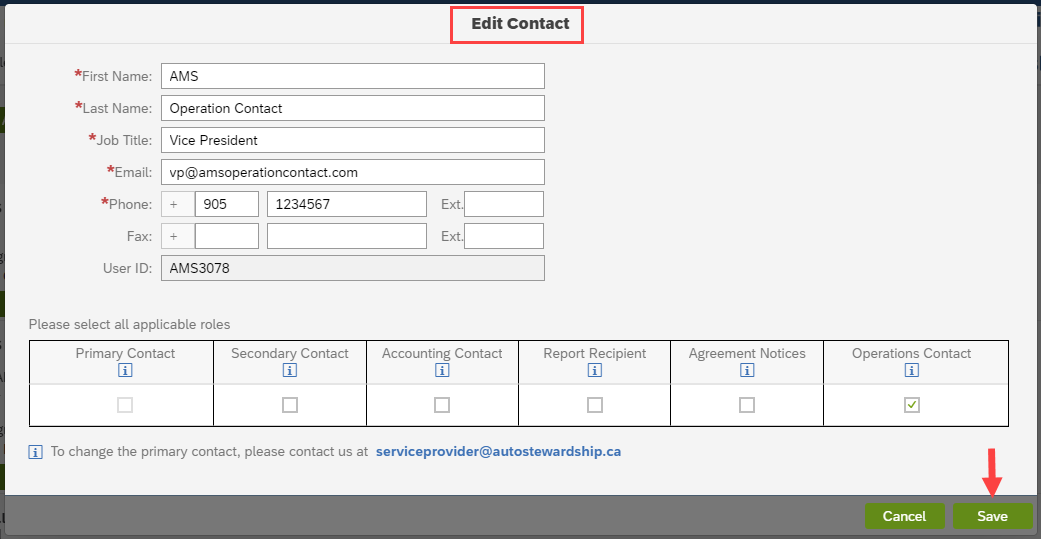
Delete Contact
A contact role can be removed by using the ‘Delete’ function. This does not apply to the Primary Contact role since every account must always have a Primary Contact. To change a Primary Contact, please contact the Service Provider Reporting team. The Primary Contact change form can be found on the AMS website.
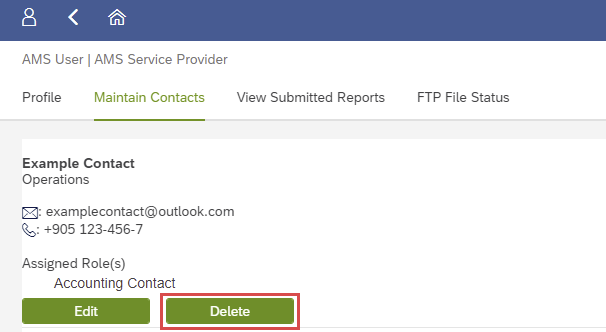
The system will ask you to review the contact and role type before you confirm the deletion.
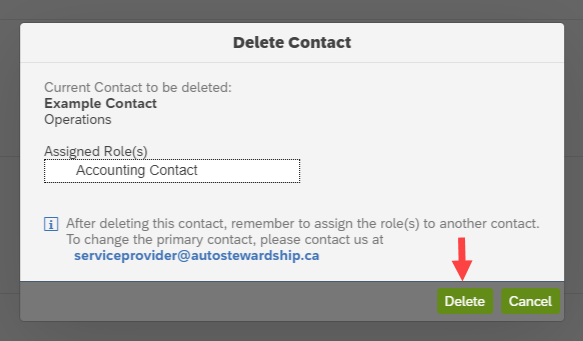
Accounts must always have an active Accounting Contact. If the Accounting Contact is deleted, an error message will appear. Please add a new Accounting Contact immediately to avoid delays in payments or accounting communications.